LED Hands-Free Call Wireless FM Transmitter Bluetooth Car Kit/SD Card MP3 Player Music USB Charge
Model NO.: Bluetooth Car Charge BT20
Charging Output: 5V/3.4A
Display: Blue Light
Trademark: Follow your brand
Transport Package: Gift Box and Carton
Specification: 74.5*45*45mm
Origin: Chian
HS Code: 8518220000
Model NO.: Bluetooth Car Charge BT20
Charging Output: 5V/3.4A
Display: Blue Light
Trademark: Follow your brand
Transport Package: Gift Box and Carton
Specification: 74.5*45*45mm
Origin: Chian
HS Code: 8518220000
IntroductionThanks for choosing our Bluetooth FM Transmitter. This device releases stream music and calls directly from your Bluetooth device to your car FM stereo system. The built-in microphone provides you with an amazing hands free function, it is also with a Micro SD card/USB Disk slot that lets you enjoy favorite MP3 and WMA tunes by your car's stereo system, And Most of functions achieved by the Rotation. But there is no Mark on Model, So Please read the User Manual carefully before using. Hope this device make your driving more interesting and safe. Â
Packing contents:
- Bluetooth device
- User Guide
Specification:
- Bluetooth version: AC4601 V2.1
- Bluetooth Protocol: AVRCP,HFP,A2DP
- Frequency range: 87.6-107.9MHZ
- Frequency stability: ±10ppml
- Product Input:12-24V
- Music Format: mp3, wma
- Micro SD Card( Max capacity): 32GB
- USB Disk (Max capacity):32GB
- Product Total Output: 5V/3.4A
- Loop mode: Normal, Single cycle, Repeat all, Random
- EQ: Classical, JAZZ, POP, ROCK, Vocal etc.
Features:
1.Wirelessly transmit phone call from Bluetooth mobile phone to the car FM stereo system;
2.Switch to Hands-free mode automatically from music playing status when receiving calls;
3.Built-in Microphone
4. Dual USB outputs 5V/3.4A totally, charges iPod, iPhone, iPad and other devices   Â
5.Support USB Disk/Micro SD Card   Â
6.Strong and elegant design with LED frequency display.
7.With voice prompts

Compatibility:
This device can be paired as a hands free kit with any compatible Bluetooth 2.1Â or higher enabled devices.
Precautions:
Please read all safety instruction warnings carefully before using this product. Improper use of this product may result in damage to this or attached products. To ensure the products work well, please never use this in the following conditions :
- Moist or underwater conditions.
- Conditions near heater or high-temperature service.
- Conditions with direct and strong sunshine,
- Conditions with apt falling
- Never dismantle the product without due permission, otherwise it may nullify the warranty clause.

Operation Instructions
Using FM Transmitter function:
- Plug the FM transmitter into your vehicle's cigarette lighter or power port.
- Tune your radio to an unused FM frequency(as pics advised), then match the same frequency of this unit.
Â
- Insert Micro SD card or USB disk which containing MP3 files into the card/USB 2 slot (please follow the pic USB2). It will play and transmit the file automatically. Follow the pics as attached to control your music easily.
  Using Bluetooth function:
Â
- Using Bluetooth for the first time, you need to pair your mobile phone with this unit. Activate your mobile phone's Bluetooth function, then search new device. When the mobile phone detects this unit (named as "BT20"), please pair and connect by using the original password "0000"
2. In the music playing mode, when there is an incoming call, this unit will automatically switch to telephone mode.
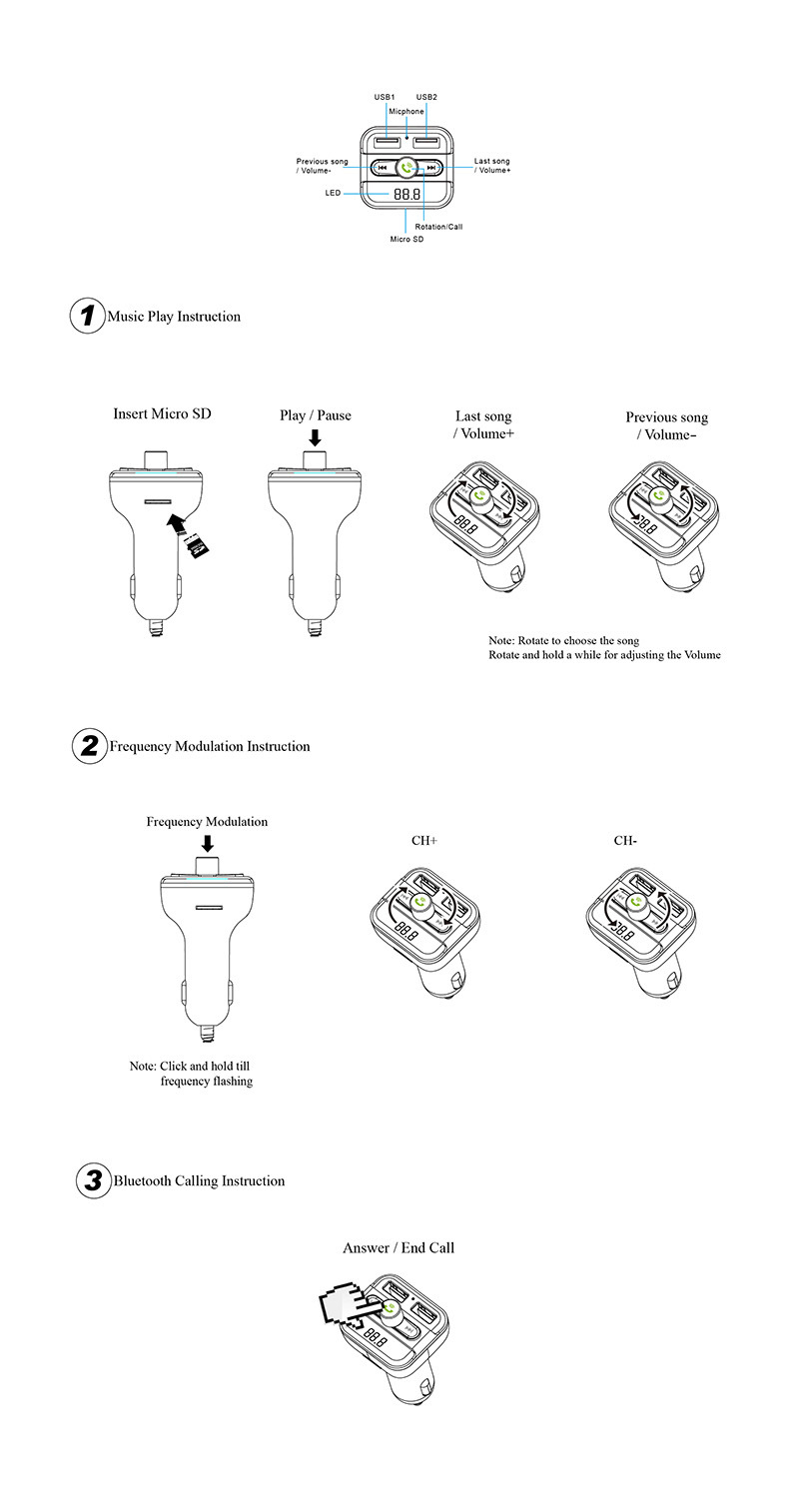
Bluetooth calling
- Please press  to answer the incoming call.
- Please press  to hang off a call.
- Press  twice to dial the last Number automatically.
- When making a call, you can only dial the phone number by your mobile phone, but once the call connected, you can use the hands-free function to enjoy it.
                   Â
Using USB charger function:
Connect the USB Charger port (two ports both ok) to your mobile phone, with a USB cable (not included) when this product powered from car lighter socket,
The product will serve as mobile phone charger.
Please note: Â the maximum output of USB1 is 2.4mAh,
maximum output of USB2 is 1mAh.
Remote controller:
Most of the function can be fulfilled by the remote controller provided.
        Â
Quick Guide:
Â
| Operation Guide | On FM transmitter | On Remote Controller |
| 1. Answer / hang up the call: |
Press  : answer the call Press  : hang off the call |
Press"Â "button |
| 2. Play and Pause the music: |
Press  Button: Play the music Press  again: Pause playing |
Press "Â "Button |
| 3. Adjust the Volume: |
Rotate in clockwise and hold a while to increase the Volume Rotate anticlockwise and hold a while to decrease Volume |
Press "Vol+" to increase the Volume; Press "VOL-" to decrease the Volume; |
| 4.Set frequency: |
Press  and hold till Frequency keep flashing, then Rotate clockwise to increase the frequency Rotate anticlockwise to decrease the frequency |
Press "CH+" button: Increase 0.1MHz Press "CH-" button: decrease 0.1MHz Or press the numbers of the frequency what you desired, press "CH+" to confirm. |
| 5. Choose music: |
Rotate clockwise to Play the next song Rotate anticlockwise to Play the previous song |
Press  button: Play the next song; Press  button: Play the previous song; Or press the number of the song then press  to confirm |
| 7. Choose EQ: | Support by remote controller only | Press "EQ" button to choose your favorite EQ |
| 8. Switch folder: | Support by remote controller only | Press "folder" button to switch folder |
Thanks for choosing our Bluetooth FM Transmitter. This device releases stream music and calls directly from your Bluetooth device to your car FM stereo system. The built-in microphone provides you with an amazing hands free function, it is also with a Micro SD card/USB Disk slot that lets you enjoy favorite MP3 and WMA tunes by your car's stereo system, And Most of functions achieved by the Rotation. But there is no Mark on Model, So Please read the User Manual carefully before using. Hope this device make your driving more interesting and safe. Â
Packing contents:
- Bluetooth device
- User Guide
Specification:
- Bluetooth version: AC4601 V2.1
- Bluetooth Protocol: AVRCP,HFP,A2DP
- Frequency range: 87.6-107.9MHZ
- Frequency stability: ±10ppml
- Product Input:12-24V
- Music Format: mp3, wma
- Micro SD Card( Max capacity): 32GB
- USB Disk (Max capacity):32GB
- Product Total Output: 5V/3.4A
- Loop mode: Normal, Single cycle, Repeat all, Random
- EQ: Classical, JAZZ, POP, ROCK, Vocal etc.
Features:
1.Wirelessly transmit phone call from Bluetooth mobile phone to the car FM stereo system;
2.Switch to Hands-free mode automatically from music playing status when receiving calls;
3.Built-in Microphone
4. Dual USB outputs 5V/3.4A totally, charges iPod, iPhone, iPad and other devices   Â
5.Support USB Disk/Micro SD Card   Â
6.Strong and elegant design with LED frequency display.
7.With voice prompts

Compatibility:
This device can be paired as a hands free kit with any compatible Bluetooth 2.1Â or higher enabled devices.
Precautions:
Please read all safety instruction warnings carefully before using this product. Improper use of this product may result in damage to this or attached products. To ensure the products work well, please never use this in the following conditions :
- Moist or underwater conditions.
- Conditions near heater or high-temperature service.
- Conditions with direct and strong sunshine,
- Conditions with apt falling
- Never dismantle the product without due permission, otherwise it may nullify the warranty clause.

Operation Instructions
Using FM Transmitter function:
- Plug the FM transmitter into your vehicle's cigarette lighter or power port.
- Tune your radio to an unused FM frequency(as pics advised), then match the same frequency of this unit.
Â
- Insert Micro SD card or USB disk which containing MP3 files into the card/USB 2 slot (please follow the pic USB2). It will play and transmit the file automatically. Follow the pics as attached to control your music easily.
  Using Bluetooth function:
Â
- Using Bluetooth for the first time, you need to pair your mobile phone with this unit. Activate your mobile phone's Bluetooth function, then search new device. When the mobile phone detects this unit (named as "BT20"), please pair and connect by using the original password "0000"
2. In the music playing mode, when there is an incoming call, this unit will automatically switch to telephone mode.
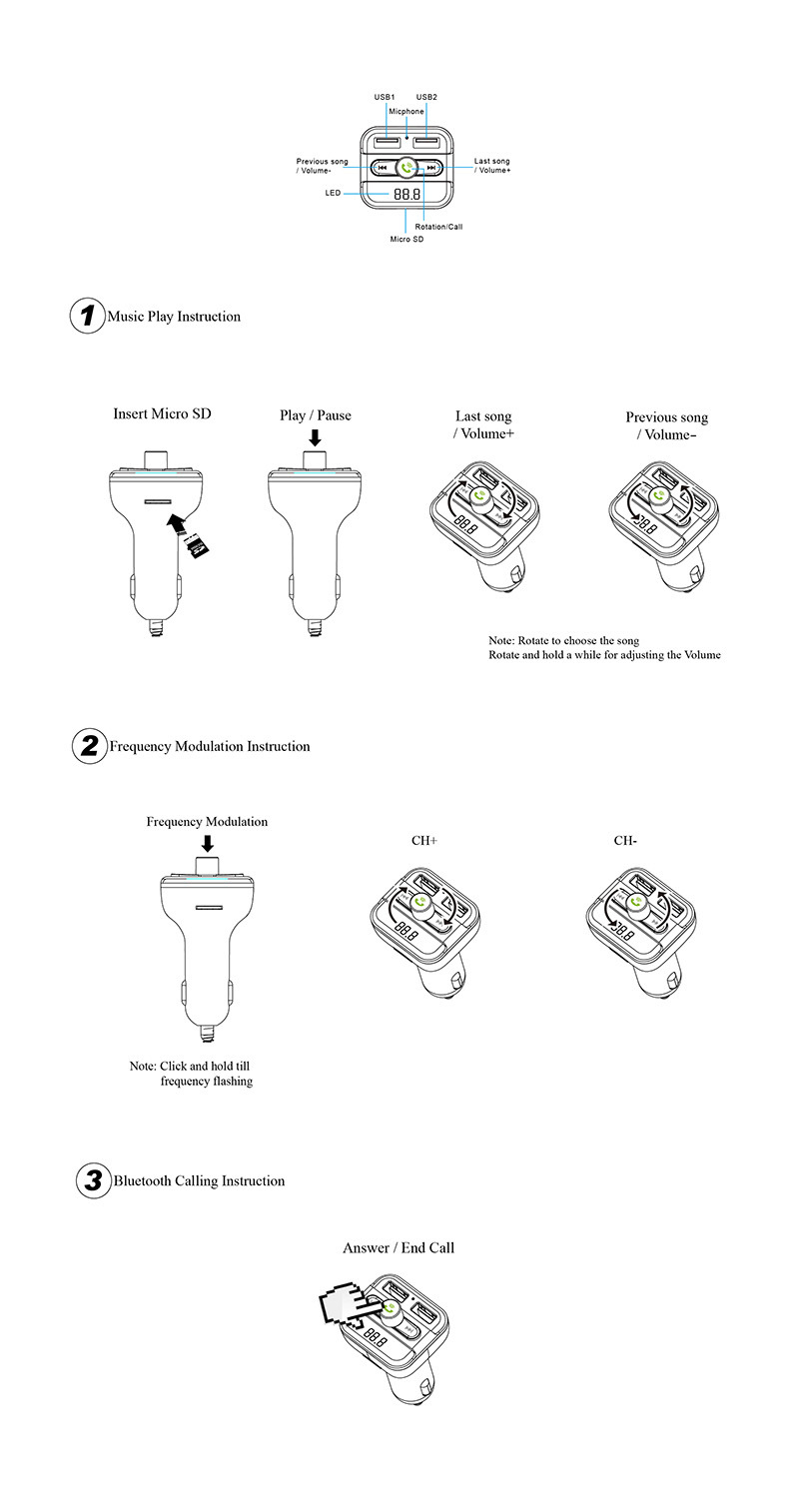
Bluetooth calling
- Please press  to answer the incoming call.
- Please press  to hang off a call.
- Press  twice to dial the last Number automatically.
- When making a call, you can only dial the phone number by your mobile phone, but once the call connected, you can use the hands-free function to enjoy it.
                   Â
Using USB charger function:
Connect the USB Charger port (two ports both ok) to your mobile phone, with a USB cable (not included) when this product powered from car lighter socket,
The product will serve as mobile phone charger.
Please note: Â the maximum output of USB1 is 2.4mAh,
maximum output of USB2 is 1mAh.
Remote controller:
Most of the function can be fulfilled by the remote controller provided.
        Â
Quick Guide:
Â
| Operation Guide | On FM transmitter | On Remote Controller |
| 1. Answer / hang up the call: |
Press  : answer the call Press  : hang off the call |
Press"Â "button |
| 2. Play and Pause the music: |
Press  Button: Play the music Press  again: Pause playing |
Press "Â "Button |
| 3. Adjust the Volume: |
Rotate in clockwise and hold a while to increase the Volume Rotate anticlockwise and hold a while to decrease Volume |
Press "Vol+" to increase the Volume; Press "VOL-" to decrease the Volume; |
| 4.Set frequency: |
Press  and hold till Frequency keep flashing, then Rotate clockwise to increase the frequency Rotate anticlockwise to decrease the frequency |
Press "CH+" button: Increase 0.1MHz Press "CH-" button: decrease 0.1MHz Or press the numbers of the frequency what you desired, press "CH+" to confirm. |
| 5. Choose music: |
Rotate clockwise to Play the next song Rotate anticlockwise to Play the previous song |
Press  button: Play the next song; Press  button: Play the previous song; Or press the number of the song then press  to confirm |
| 7. Choose EQ: | Support by remote controller only | Press "EQ" button to choose your favorite EQ |
| 8. Switch folder: | Support by remote controller only | Press "folder" button to switch folder |
Woodworking Cnc Engraving Machine
Advertising industry: the production of advertising signs, logo production, acrylic cutting, plastic molding, and a variety of materials advertising decorative products.
Mold industry: It can engrave metal molds such as copper, aluminum and iron, as well as non-metal molds such as artificial marble, sand stone, plastic board, PVC pipe and wood board.
Other industries: It can engrave all kinds of large reliefs and shadow carvings, which are widely used in the craft gift industry.
Cnc Router,Wood Router,Cnc Wood Router,Wood Router Machine
JINAN YIHAI CNC ROUTER MACHINERY CO.,LTD , https://www.yhcncrouter.com